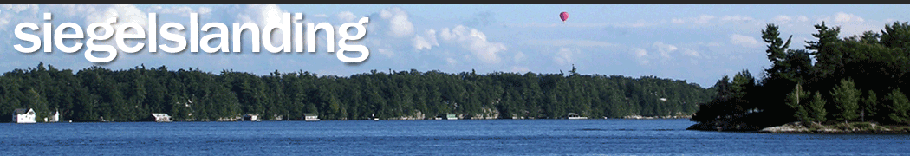The Lightroom Adjustment Brush – The Difference Between Flow and Density
from http://blogs.adobe.com/jkost/2011/07/the-adjustment-brush-the-difference-between-flow-and-density.html
When using the Adjustment brush, the Flow sets speed of the adjustment made when painting. For example, if you set the Exposure slider to +2 and then set the Flow down to 25 and paint in the image, you will notice that it takes a longer to build up that +2 stops than if you had left the Flow setting at 100 (eventually though, it will get there). A low Flow setting can help when trying to slowly dodge and burn in an area of an image.
The Density slider caps amount of change that can be applied with a paint stroke. If you set the Exposure slider to +2 and then set the Density down to 50, no matter how long you paint, you will never get more of a change than 1/2 of the +2 (or +1 stop). At first I thought why not just reduce the slider to cap the maximum amount, but then I realized that I can set the sliders at the highest point I need for the image, then prevent overdoing the adjustment by setting the density slider to cap the adjustment in certain areas.