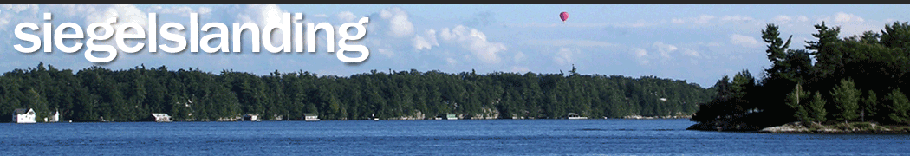Photo Mechanic – Create Code Replacement files
(from http://www.maxwellkruger.com/post/making-photo-mechanic-code-replacement-sheets-easy/)
Photo Mechanic – Multiple Code Replacement
Code Replacement also supports multiple replacements for a code. The additional replacements just follow the first replacement with a tab character between each additional replacement. Here is an example:
code replacement replacement #2 replacement #3
In order to use the alternate replacements you need to add the field selector which is the pound sign ‘#’ followed by the number of the replacement you want to select. For instance with the above example one would use \code#2\ to select the second replacement which would result in ‘replacement #2’ being entered in the text. While you can enter #1 to get the first replacement, it is not necessary. Code Replacement will work with either method.
Photo Mechanic – tutorials
General:
http://www.sportsshooter.com/news/1951
Code Replacements & Captioning:
https://www.controlledvocabulary.com/imagedatabases/cv-photo-mechanic-code-replacement.html
http://wiki.camerabits.com/en/index.php/Speeding_Up_Captioning
A Deeper Look at Ingest in Photo Mechanic:
Photo Mechanic to Lightroom on Windows (IMPORTANT SETUP INFO FOR PM & LR):
Understanding Ingest, Preview and Export: