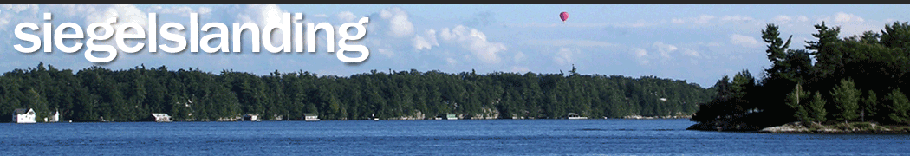Lightroom: Delete custom crop preset
If you create a custom crop preset in Adobe Lightroom and then need to delete it, there’s no easy way. This is because the preset is stored in the Catalog. Fortunately, there is a way to delete it using SQLiteSpy.
Using SQLiteSpy, open the Lightroom catalog and either run the Edit Cell option, or the following SQL statements (substitute the correct dimensions as needed):
SELECT * FROM Adobe_variablesTable WHERE name = "Adobe_customCropAspects"
DELETE FROM Adobe_variablesTable WHERE name = "Adobe_customCropAspects" AND value = "customCropAspects = {
{
h = 2.166,
w = 3,
},
}
"
Leave a comment
Sections
They said it . . .
Tags
5k
100k
autofocus
baseball
basketball
bicycle
bike
boat
code replacement
creek classic
focus
gas
hdr
ironmama
ironman
jamtastic
lightroom
mama
mercury
mileage
nikon
noise reduction
oil
photography
photomechanic
photo mechanic
photoshop
piwigo
running
sharpen
sharpening
soccer
soften
softening
spelling
stator
tae kwon do
Thunder
track & field
transfer
triathlon
tutorials
wakeboard
winterize
workflow